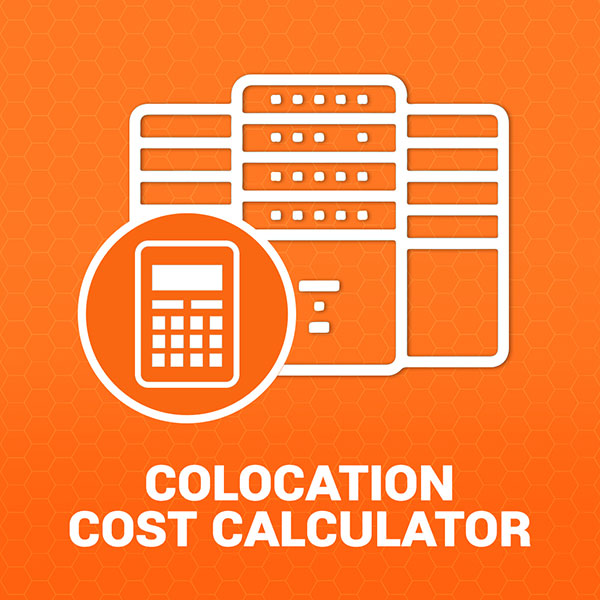Microsoft released its Azure Stack technical preview today, which promises to broaden organizational access to Microsoft’s cloud services and tooling.
Azure Stack is aimed at organizations and service providers that can establish hybrid networks to tap Microsoft Azure services. Getting the preview involves three steps, with downloads available at this page. There are hardware requirements to check. A dual-socket server with a minimum 12 physical cores is needed, among other hardware requirements. A 10-GB install file needs to be downloaded. Lastly, there are even more downloads required to support the tools and PaaS services used with Azure Stack.
Microsoft’s MSDN subscribers can get the Azure Stack preview at the MSDN download portal.
Microsoft claims that with Azure Stack, it’s the only company bringing its “hyper-scale cloud environment” to organizations and service providers. Top Microsoft executives Mark Russinovich and Jeffrey Snover are scheduled to talk more about Azure Stack in a Web presentation, which happens on Wednesday, Feb. 3.
Consistent Tooling
Azure Stack essentially is Microsoft’s better bridge to using its cloud services, both the platform-as-a-service (PaaS) and infrastructure-as-a-service (IaaS) kinds. That’s done by bringing down its tooling to organizations. Those organizations likely are engaged with maintaining their own proprietary network infrastructures and maybe aren’t too quick to connect with external cloud infrastructures.
Microsoft also has a Windows Azure Pack solution, which is the current supported approach for tapping Azure services in customer datacenters. It depends on using System Center and Windows Server 2012 R2. However, Windows Azure Pack is not as complete as the emerging Azure Stack.
With Azure Stack, Microsoft is promising to deliver consistent APIs for developers. That’s possible because its Azure Stack portal, a Web-based solution, uses “the same code as Azure,” according to Microsoft. The company is also promising that scripting tools for management, such as PowerShell and command-line interfaces, will work across Microsoft’s Azure cloud computing services as well as local datacenter implementations of Azure Stack.
System Center isn’t required for management. Instead, the Azure Resource Manager solution is used.
“This is the first time that you can run services in Azure, a hosting partner, or on premises … with the same consistent experience,” commented Microsoft MVP Aidan Finn, in a blog post. “ARM (Azure Resource Manager) is at the heart of that consistency.”
Azure Stack is just available at the testing stage now. Rollout is planned for Q4 of this year. However, the complete solution won’t all be there at “general availability” (GA) product launch. A white paper on Azure Stack, accessible via Microsoft’s announcement, showed the parts that won’t be ready at GA launch:
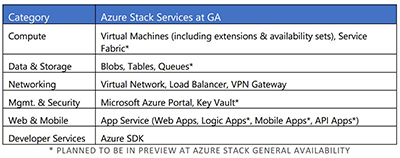
What Is Azure Stack?
Azure Stack is a collection of software technologies that Microsoft uses for its Azure cloud computing infrastructure. It consists of “operating systems, frameworks, languages, tools and applications we are building in Azure” that are being extended to individual datacenters, Microsoft explained, in the white paper. However, Azure Stack is specifically designed for enterprise and service provider environments.
For instance, Microsoft has to scale its Azure infrastructure as part of operations. That’s done at a minimum by adding 20 racks of servers at a time. Azure Stack, in contrast, uses management technologies “that are purpose built to supply Azure Service capacity and do it at enterprise scale,” Microsoft’s white paper explained.
Azure Stack has four main layers, starting with a Cloud Infrastructure layer at its base, which represents Microsoft’s physical datacenter capacity (see chart).

Next up the stack there’s an Extensible Service Framework layer. It has three sublayers. The Foundational Services sublayer consists of solutions needed to create things like virtual machines, virtual networks and storage disks. The Additional Services sublayer provides APIs for third-party software vendors to add their services. The Core Services sublayer includes services commonly needed to support both PaaS and IaaS services.
The stack also contains a Unified Application Model layer, which Microsoft describes as a fulfillment service for consumers of cloud services. Interactions with this layer are carried out via Azure Resource Manager, which is a creation tool for organizations using cloud resources. Azure Resource Manager also coordinates requests for Azure services.
Lastly, the Developer and IT Pro Experiences layer at the top of the heap provides a consistent user interface via a Web portal. That’s done using a “consistent cloud API.” This layer also supports a common management tools use capability.
Azure Stack will get lots of updates. Organizations or service providers running it should “expect to implement updates more frequently than with traditional software,” Microsoft’s white paper advised. However, these updates will be designed for enterprise-scale environments.
Microsoft plans to gradually add Azure services to Azure Stack.
“Each service in Azure is a candidate for being distributed through Azure Stack and we will listen to customer input and consider technical feasibility in determining the roadmap,” Microsoft’s white paper explained.
Source: https://redmondmag.com/articles/2016/01/29/microsoft-releases-azure-stack-preview.aspx